
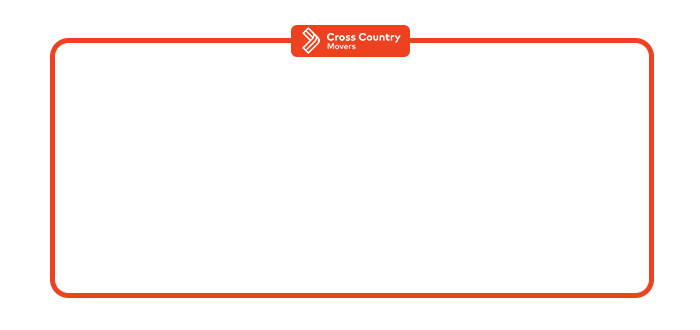
Computing Safely: A Guide on How to Pack a Computer for Moving
Posted in How-to,Moving Tips & Tricks on April 27, 2023
Whether you’re relocating to a new home or office or simply need to transport your computer system, ensuring its safe journey is essential. That’s why you will need some expert tips, proven techniques, and a step-by-step guide on how to pack a computer for moving.
If you want to know how to pack a desktop computer for moving, begin by backing up your data. Then, gather the necessary packing supplies, such as sturdy boxes, bubble wrap, and packing tape. Before disconnecting any cables, label them to make reassembly easier. Remove any external components and pack them separately. Carefully wrap your computer tower in bubble wrap or an anti-static bag, securing it with packing tape. Place the tower in a well-padded box and fill any empty spaces with packing peanuts or crumpled paper, and it will be ready for transport using cross-country moving services.
It May Seem Easy, but You Must Learn How to Pack a Computer for Moving Properly
A computer is a delicate and intricate piece of technology that requires special care when you’re moving cross-country. Even with high-quality packing services, mishandling or inadequate protection can result in irreversible damage to sensitive components, data loss, or costly repairs.
By taking the time to understand the correct procedures and investing in the right protective materials, you can significantly minimize the risks associated with moving across the country. There are several strategies you can use to pack it efficiently.
Preparing Your Computer for Packing
So, how to pack a computer for shipping? Before you start boxing it up, it’s important to prepare it properly. This involves taking a few necessary steps to ensure its safety during the move. Begin by backing up your data, shutting down the computer, and documenting cable connections. These measures will help protect your valuable files, prevent any data loss, and make reassembly easier once you arrive at your new location.
Backup Your Data
Backing up your data is an essential step before you handle your PC and prepare it for cross-country moving. Make sure to create a complete backup of all your important files, documents, photos, and any other data you can’t afford to lose. You can use an external hard drive, cloud storage, or a reliable backup solution to create a duplicate copy of your data.
Properly Shut Down Your Computer
One of the most important things to think about when preparing a PC or portable device for long-distance moving is the fact that it should be properly turned off. Avoid simply turning off the power or unplugging it abruptly, as this can cause data corruption or hardware issues. Instead, use the proper shutdown option through the operating system. Allow the computer to complete its shutdown process, ensuring that all running programs are closed and the system is powered down correctly.
Document Cable Connections for Easy Reassembly
To make reassembling your computer easier at your new home, document the cable connections before packing. Take clear pictures or make detailed notes in your inventory list of how each cable is connected to the computer, including power cables, display cables, keyboard, mouse, and any other peripherals. This documentation will serve as a helpful reference when you’re setting up your computer again.

Gathering Essential Packing Supplies
Having the necessary supplies on hand ensures that you can properly protect your computer and its components during the move. Sturdy boxes, bubble wrap, packing paper, tape, and other materials specifically designed for protecting delicate electronics are essential for safeguarding your computer from scratches, shocks, and other potential damage.
By having these supplies ready, you can pack your computer with confidence, knowing that you have the right tools to provide adequate cushioning, secure packaging, and organization.
The Essential Packing Materials
When it comes to preparing your computer for a move, having the right materials is essential for ensuring its safety and protection. Here are some of the essential protective supplies you’ll need:
- Use strong, corrugated cardboard boxes that are appropriately sized to accommodate your computer and its components. It’s advisable to use the original packaging whenever possible. If not available, choose a box that provides enough room for cushioning materials while minimizing movement inside.
- Bubble wrap is a versatile and effective material for protecting delicate computer components. Wrap your computer tower, monitor, and other fragile items individually with bubble wrap to absorb shocks and prevent scratches.
- Packing paper is useful for filling empty spaces within boxes and providing additional cushioning. Crumple up the paper and use it to support the computer components inside the box. Foam inserts or foam pouches can also be used for added protection.
- These lightweight foam peanuts can be used to fill gaps and provide extra cushioning within the box. They help minimize movement and absorb impacts during transportation.
- Anti-static bags are essential for protecting sensitive electronic components, such as hard drives, circuit boards, and memory modules. These bags prevent static electricity from damaging the components.
- Use high-quality tape to seal the boxes securely. Reinforce the bottom of the boxes with tape for added strength.
- Keep your cables organized and prevent tangles by using cable ties or ziplock bags. Label them accordingly to make reassembly easier.
- Clearly mark the boxes containing your computer equipment as “Fragile” to ensure they receive extra care during handling.
By having these essential protective materials on hand, you can properly secure and protect your computer during the move, reducing the risk of damage and ensuring a smooth transition to your new location.
Anti-static Materials for Protecting Sensitive Electronic Components
Anti-static materials, such as anti-static bags or foam, are designed to prevent the buildup and discharge of static electricity, which can potentially damage delicate electronic parts. These materials create a protective barrier that safeguards components like hard drives, circuit boards, and memory modules from electrostatic discharge (ESD).
Cable Management Tools – Organizing Cables and Accessories
Cable ties, cable clips, and Velcro straps are excellent tools for keeping your cables organized and tangle-free. Use cable ties or Velcro straps to bundle and secure cables together, preventing them from getting tangled during transportation.
Cable clips can be attached to the edges of desks or other surfaces to route and hold cables neatly in place. Additionally, zip lock bags are handy for storing and organizing smaller accessories like adapters, cords, and connectors.
The video below offers some advice on cable management.
How to Pack a Desktop Computer
So, how to transport a PC without any damage? Boxing up a desktop computer properly is essential to ensure its safe transport during a move. Follow these tips on how to move a desktop computer securely.
Removing External Components
Start by disconnecting and removing any external components attached to your desktop computer, such as printers, scanners, speakers, or webcams. Pack these components separately in their respective boxes or use appropriate protective materials to protect them during transit in the relocation truck.
Securing Internal Components
Ensure that all cables, such as power and data cables, are disconnected from the motherboard and other internal components. Use twist ties or cable ties to bundle and organize the cables, preventing them from getting tangled or damaged during transport. If you have removable components like graphics cards or RAM, carefully remove them and pack them separately in anti-static bags or their original packaging.
Packing the Tower
Once the internal components are secured, one of the best strategies is to wrap the tower in a layer of bubble wrap or anti-static material. Make sure the entire tower is covered, paying extra attention to the corners and edges. Secure the wrapping with some sturdy tape, ensuring it is snug but not too tight.
Place the wrapped tower in a sturdy cardboard box that provides enough space for cushioning materials. Fill any empty spaces with packing peanuts or crumpled paper to prevent movement during transit. Label the box as “Fragile” and “This Side Up” for proper handling.
Packing a Laptop or Portable Computer
Laptops and portable computers are designed to be lightweight and portable, which means they can be more susceptible to damage if not packed carefully. Without proper protection, the screen, keyboard, and internal components can become damaged, resulting in costly repairs or even complete loss of data.
By taking the necessary precautions and using anti-static packing materials, you can ensure that your laptop or portable computer arrives safely at its destination, ready to be used again.
Powering Off and Disconnecting
Shut down the laptop or computer using the appropriate shutdown option to ensure a safe and clean shutdown process. Once powered off, unplug the power adapter and remove any peripherals such as external hard drives, printers, or monitors.
Take care when disconnecting cables, gently releasing them from the ports to avoid any damage. Keep the cables organized by wrapping them neatly and securing them with cable ties or twist ties.
Using Protective Sleeves or Cases
If you want an ultimate tip for handling laptops and other portable computers, use specialized sleeves. Protective sleeves or cases specifically designed for your device provide an additional layer of defense against scratches, minor impacts, and dust. Look for options made from durable materials with sufficient padding to absorb shocks.
Some cases even feature reinforced corners or water-resistant properties for added protection. When placing your laptop or portable computer in a protective sleeve or case, ensure it fits snugly and securely to prevent any movement.

Safely Transporting Your Computer and Handling Fragile Components
If you want to know how to safely transport a PC during a relocation, it requires careful handling of its fragile components. Protect delicate parts, such as the motherboard and graphics card, by securing them with anti-static bubble wrap or foam padding.
Place the computer in a sturdy box with proper cushioning, such as packing peanuts or foam inserts, to prevent any movement. Remember to label the box as fragile and use arrows to indicate the correct orientation.
Consider Insurance and Tracking Options – Or Call Professional Movers for That
When relocating your computer, it’s essential to consider insurance and tracking options for added protection. Check with your relocation company or insurance provider to see if your computer is covered during transit. If not, consider purchasing additional insurance to safeguard against any potential damages or losses.
Professional Cross Country Movers Know How to Handle Valuable and Fragile Computers
When it comes to relocating valuable and fragile computers to a new city, professional long-distance movers have the expertise and experience needed to handle them with utmost care.
These specialized professionals understand the delicate nature of computer equipment and are well-versed in the best practices for packing, loading, and transporting sensitive electronics. They employ industry-approved techniques, use high-quality protective materials, and ensure secure handling throughout the entire relocation process.
Entrusting your valuable computers to professionals such as Cross Country Movers offers the reassurance that your technology will be treated with the utmost professionalism and arrive safely at your new destination, allowing you to focus on other aspects of your move with peace of mind. Therefore, don’t hesitate to contact us.
FAQ
How Do I Safely Pack My Computer for Moving?
To safely pack your computer for relocation, disconnect all cables, place it in its original box if available, or use a sturdy, well-padded box and fill any gaps with paper or bubble wrap.
What Are the Recommended Packing Supplies for Transporting a Computer?
Recommended protective supplies for transporting a computer include bubble wrap, foam peanuts, tape, and a sturdy, well-padded box.
Are There Any Specific Precautions for Packing a Desktop Computer?
Specific precautions for packing a desktop computer include removing all parts that are not securely attached, like graphic cards and RAM, and wrapping them separately in anti-static wristbands.
How Should I Prepare My Laptop or Portable Computer for Moving?
To prepare your laptop or portable computer for relocation, back up important files, remove any CDs or DVDs from the drive, and protect the screen with a sleeve or plastic wrap.
Can I Leave the Cables Connected While Packing the Computer?
It’s recommended to disconnect all cables when boxing up the computer to avoid damaging them or the ports.
What Should I Do to Protect Delicate Components During Transport?
To protect delicate components during transport, use anti-static packing materials and make sure the computer is securely packed.
Are There Any Guidelines for Labeling the Box Containing the Computer?
Guidelines for labeling the box containing the computer include writing “Fragile” or “Handle with Care” on the box and labeling it as a computer so it can be easily identified.
Should I Consider Insurance for My Computer During the Move?
Considering insurance for your computer during the move is recommended, especially if it has a high value.
Can I ship my computer instead of moving it myself?
Shipping your computer instead of relocating it yourself is an option, but make sure to use a reliable shipping service and pack it properly.
Are There Any Professional Services Available for Packing and Shipping a Computer?
Professional services are available for packing and shipping a computer and can be a good option if you’re not comfortable doing it yourself or if you have specialized equipment.





